Forgot your MangoCRM password? No problem. Whether you are the Admin of your account, a customer of your company or a non-admin user, the process for password recovery is the same.
Feel free to share this article with your customers when they need help logging back into their accounts. You can always simply take a look at the passwords for your customers too and simply tell them what their password is.
Steps to reset your password:
Go to your account log-in page and click on the " I can't remember my password" link.
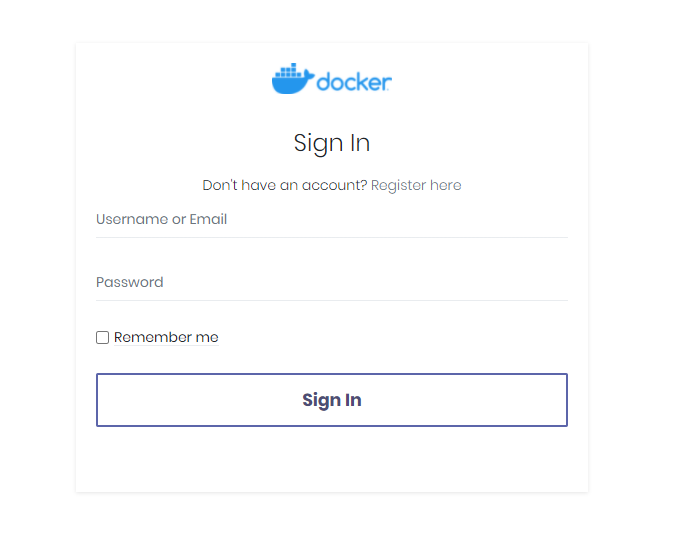
Now, simply enter the email you used to register for your account or the email you provided to your vendor ( if you are a customer of the company)
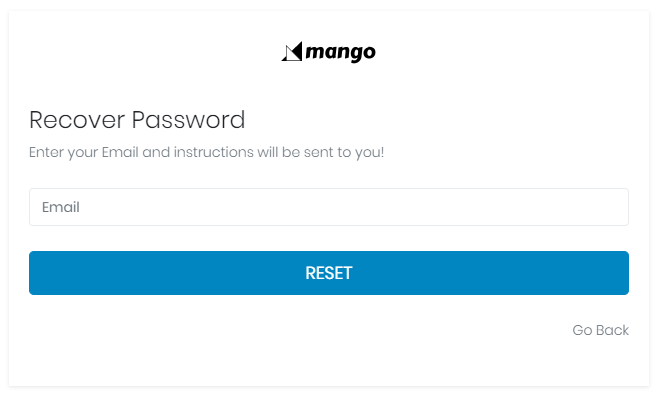
Then click "RESET", you will be sent instructions via email to reset your account password.
Didn't receive the password reset email? Please check your SPAM folder.

Comments
0 comments
Please sign in to leave a comment.