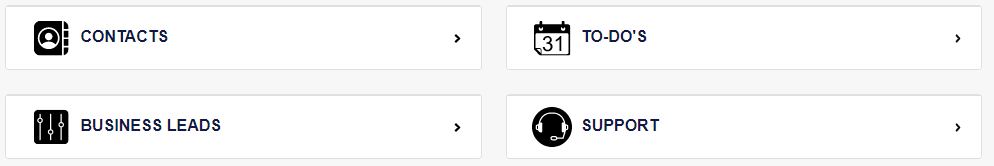
MangoCRM is a dynamic customer management system that allows you to take create notes and reminders under customer accounts.
In this video, I will walk you through the simple steps required to create notes under your contact accounts.
1. Log into your Mango Account
2. Click on the "Contacts" link in your menu

3. Click on the edit icon or directly on the name of a contact. You can also search for contacts by name, tag, phone number, company, etc.

4. Click on the "Notes" tab then click on the "Add a note" button
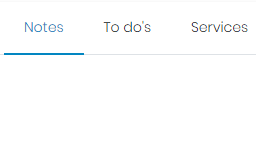
5. Please create your new note then click on "Save" to save the new note
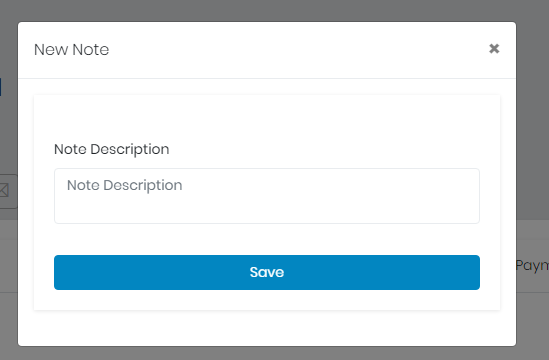
Note: You will be able to at any time come back to delete or edit your notes under customer accounts

Comments
0 comments
Please sign in to leave a comment.