In Mango, you and your teammates have the tools via our support ticket module to create and manage tickets to help resolve any issues your customers may have.
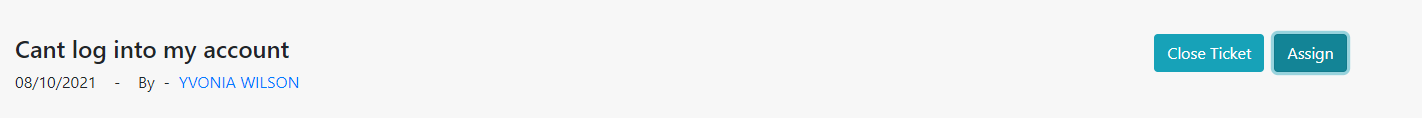
The help ticket system is designed to allow you and your team to collaborate as you remain efficient.
Customers
Your customers can also create tickets so you and/or any member of your team can help resolve customer issues.
Your customers can log into their accounts to create and submit tickets to you, and if you are an admin on your Mango account, you will be notified via email of new tickets, at which point you will be able to assign the new ticket to a teammate or resolve the customer issue yourself.
Here is how you can create a new support ticket for your customer
1. Log into your Mango account
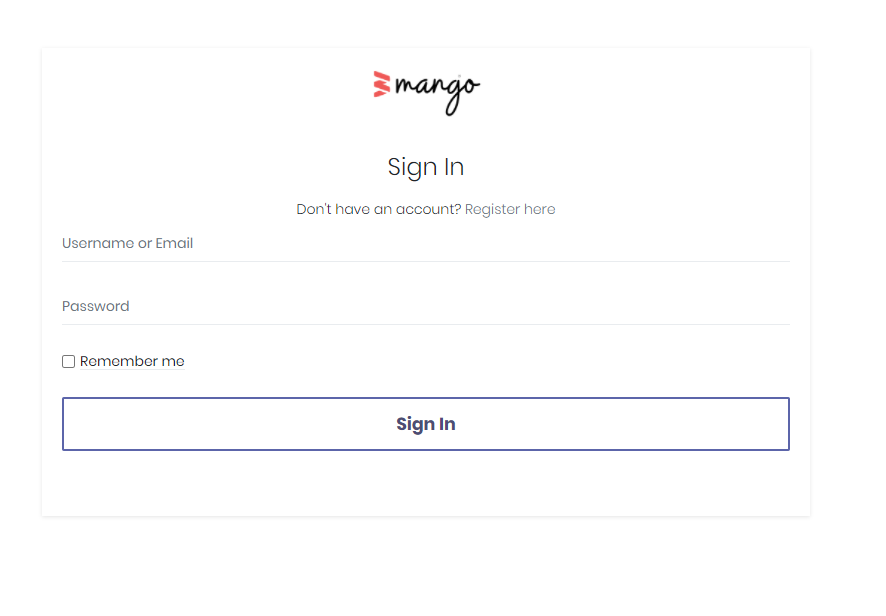
2. Click on the "Support tickets" tab
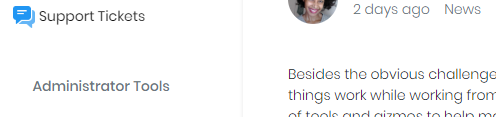
3. Click on the "Create new ticket" button

4. Fill in the required fields in the popup, making sure to select which contact the new ticket is for. You can attach any type of file to help make the process of resolving the customer issue easier.
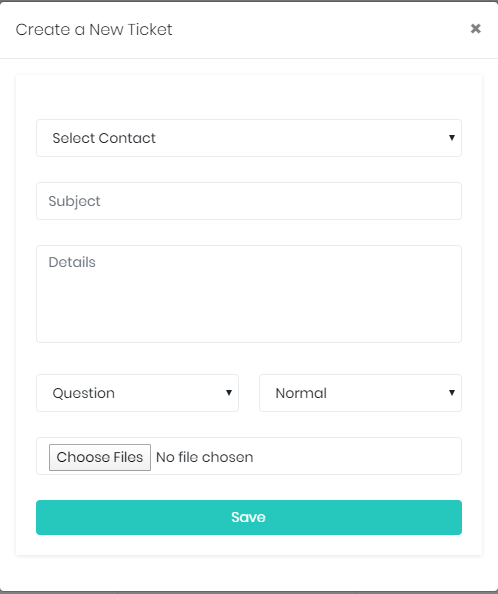
5. Click the saved button once you have filled in all pertinent information. Please note that once you click save, your customer for whom you just created a support ticket will receive an email notification to that effect. They, your customer, will be able able to log into their account to see any updates and interact with you and your team in relation to the new ticket.

Comments
0 comments
Please sign in to leave a comment.